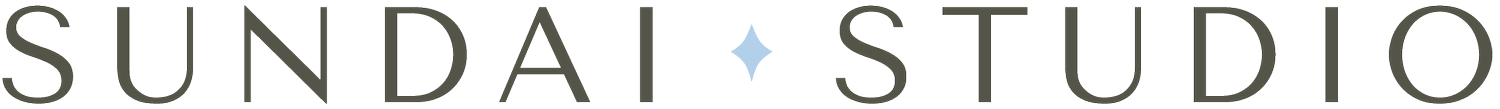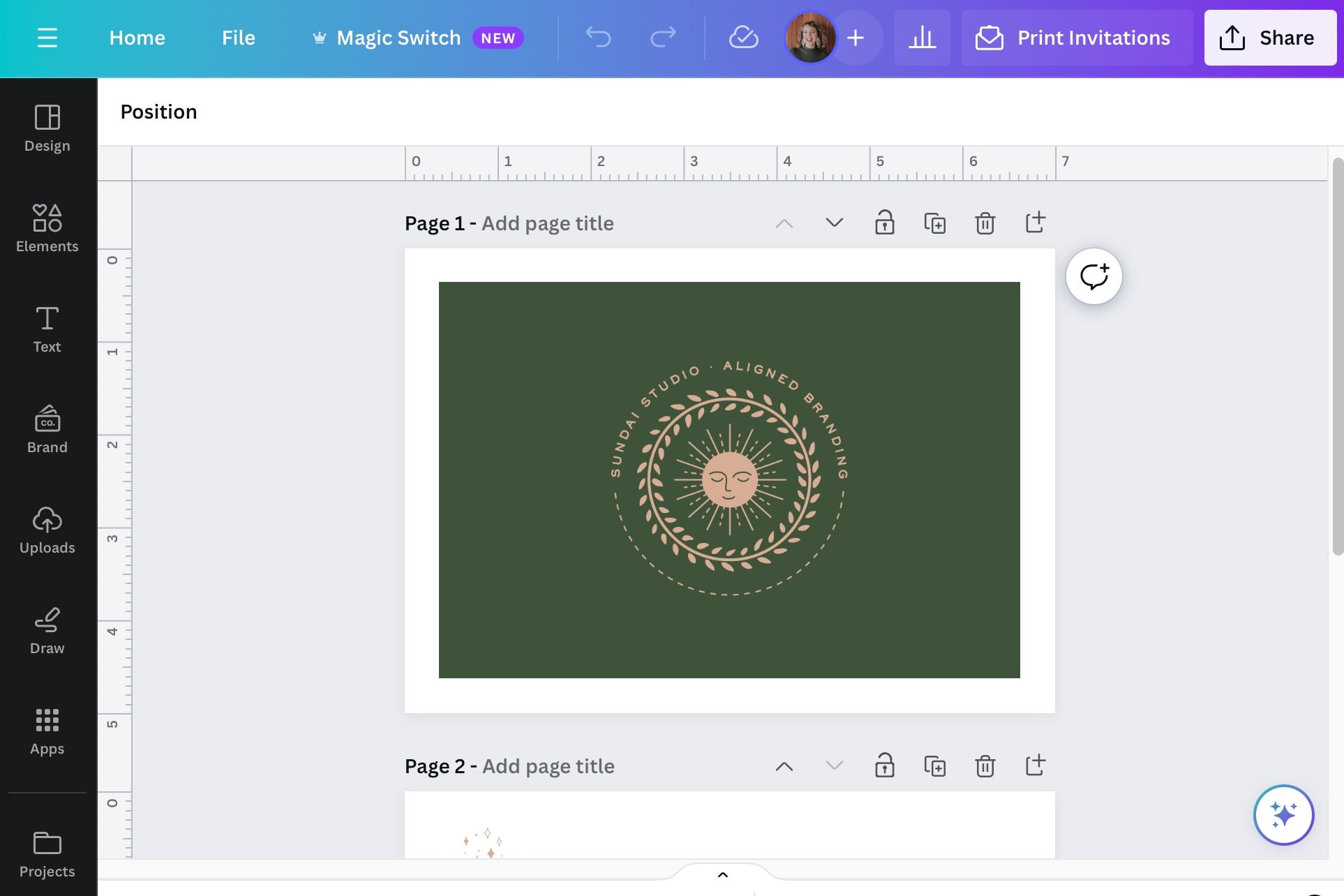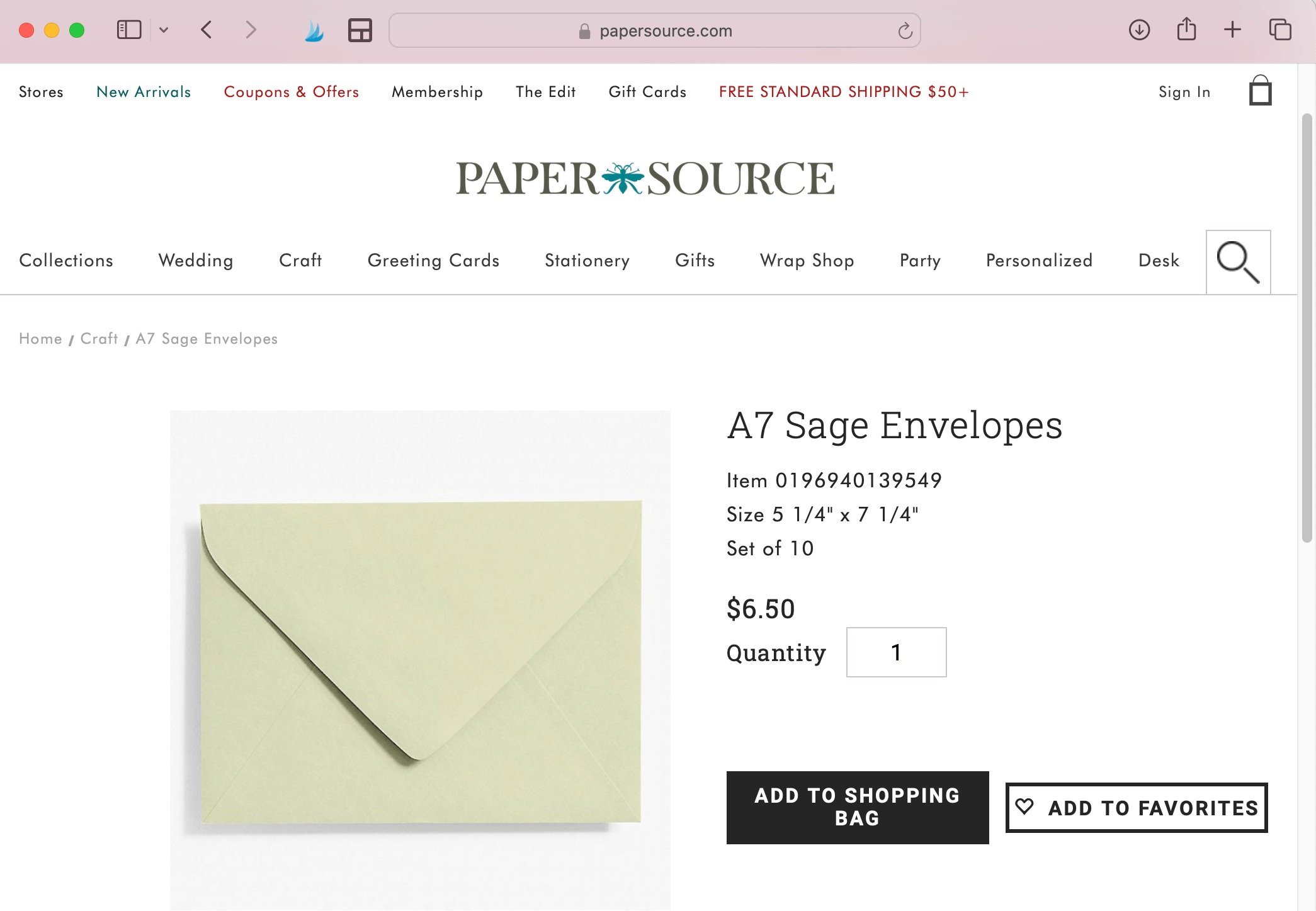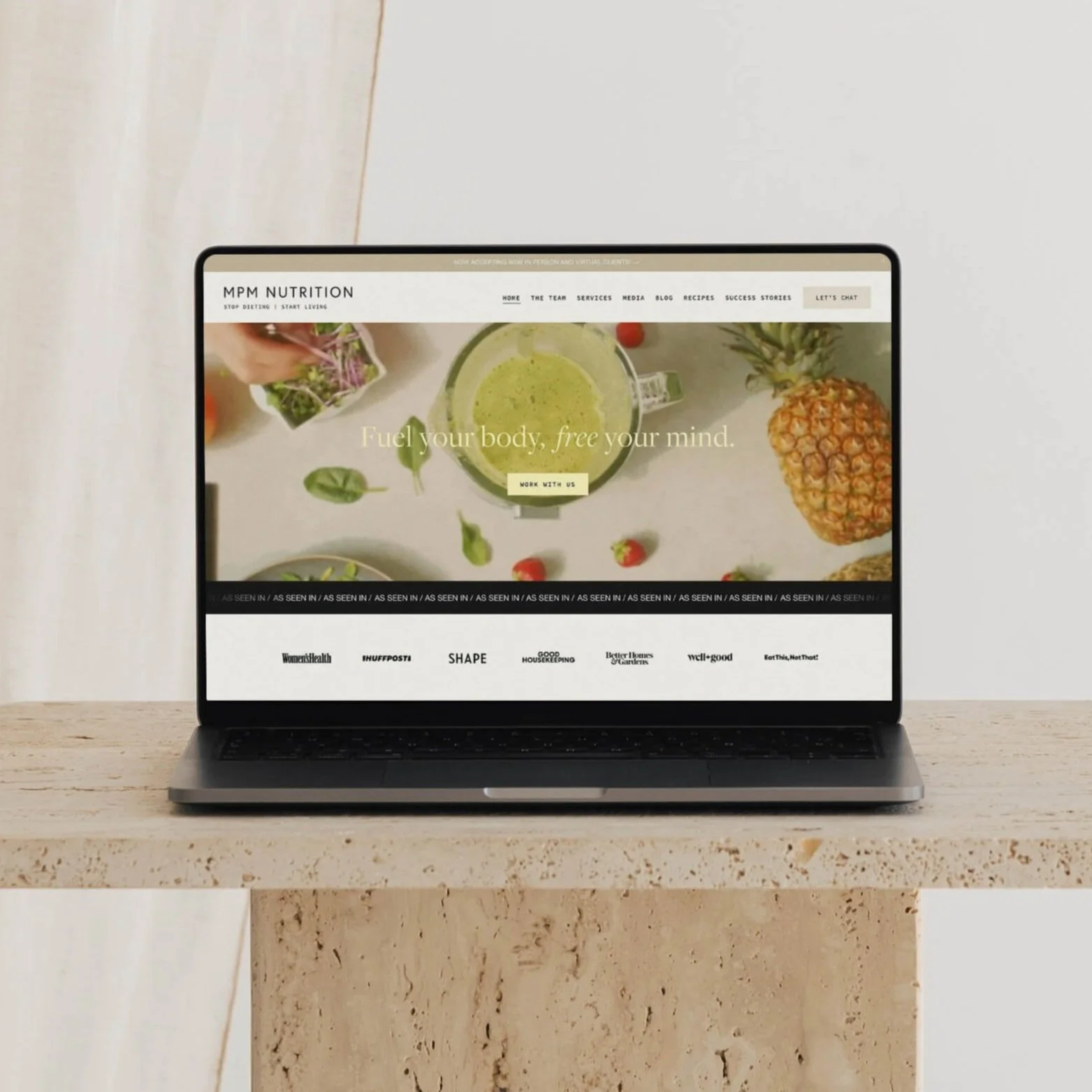How to Easily Design and Print Branded Business Cards and Notecards
While most of my clients conduct their businesses online, for some of them it makes a ton of sense to have printed business cards, or printed notecards created. For these clients I wanted to create a step-by-step guide for the printing process. Let’s dive in! ✨
If your business has a local presence (i.e your clients are local to you and you meet with them in-person), then it makes sense to have business cards for casual and formal networking. You can also utilize other local businesses as a means to spread the word about your services. Many small local businesses would love to feature your card in their front office if your services are tangential to theirs. I have also had a growing number of clients want to create on-brand notecards (or thank you notes) so they can have the ability to write a personal message to their clients. They may send these right after the client officailly signs on, or some send them as a thank you note after the project wraps.
In this post I’ll be sharing my top recommendations for designing your business card and notecard, my top printer recommendations, advice on quantities and paper stock and where to get more support if you’re feeling stuck.
Step 1: Design your Business Card or Notecard
If you have recently completed a rebrand, then you should have access to a Brand Guide 🥳. In your Brand Guide you’ll see brand fonts listed, your colors listed and you’ll also have access to a set of logo files and brand graphics / icons, if applicable.
You have two options for the design of your business card or notecard:
Option 1: Reach out to your designer (hello!). I can absolutely help my past and current clients with the design of their business cards or notecards. These would be treated as a small A La Carte project, with a flat rate quote provided at the onset.
Option 2: Design it yourself using the Canva templates below. Canva is a great designer tool for so many of my clients! It has great design capability, a host of great image assets, so many font options and even templates to work from if you’re feeling stuck. The free version of Canva is perfectly fine, however you may find that upgrading to the Pro version is worth it if you’re using Canva a lot for your social media marketing. This is completely up to you! If you don’t feel comfortable designing your business cards or notecard on your own, and you feel overwhelmed by the business card templates on Canva, you can utilize the templates I created for you below.
Here is a Business Card template you can use >
Here is a 5x7 Notecard template you can use >
If you’re new to Canva, watch the tutorial below as a beginner’s guide that walks you through how to use these templates:
Side note: I don’t recommend creating a traditional postcard (mailing panel on one side) due to the wear and tear that happens in transit 😅. I recommend sticking to a notecard and envelope system which will keep your hand written message safe and smudge-free which keeps the experience high-end for your clients.
Step 2: Export Your Print Files
If you’re working with a designer, they will handle this for you. If you are DIYing your printed pieces in Canva here are your steps for exporting the final print files.
Finalize your design.
Double check colors: Most colors will print a shade or two darker than what you’re seeing on screen. Therefore if you have any darker shades, I would recommend lightening it just a touch. For example, a dark navy may print black. In Canva, at this time it’s difficult to specify a specific CMYK code so I’d recommend just taking your best guess on the shade. The most important thing to consider for your colors though is to make sure there is enough contrast on screen. If anything is difficult to “see” or “read” on the screen there’s a change you’ll have trouble with a printed piece too. And since you’ll be investing in these and printing at least 100 of them, you want to make sure (at a minimum) that things are legible. That’s right. As a designer, I am giving you full permission to prioritize form over function here (aka legibility over that ‘perfect color’). If you are concerned about your contrast, just make the background color darker or lighter, to offer more clear contrast.
Hit ‘Share’ in the top right corner > “Download” > PDF Print > Check the boxes that say “Crop Marks and Bleed”, “Flatten PDF” > You can keep it selected on RGB, or you can experiment with CMYK exporting if you have Canva Pro.
Your files will be downloaded. Upload them or send them to your chosen printer! Work with their prepress printing team if there are any specific issues. They can sometimes flag line thinness, or if something is too close to the edge, or if an image or graphic is too low in resolution. They can guide you on this.
Step 3: Printer Recommendations + Envelopes
Now that your design is complete it’s time to send these to print 💌. If you have an existing relationship with a local printer then you can contact them at this point to help you out. If you’re looking for an online printer I recommend:
Jukebox Print >
Jukebox Print is based out of Toronto but ships to the US. This is my top recommendation due to a specific paper stock that is really nice for so many of my clients and doesn’t break the bank: Silk Matte Laminate. This paper texture has a “soft” coating which has a really unique and special feel in the hand but at the same time, you can still write on it with a pen (ball point preferably). And while this paper stock is special, it is just as inexpensive as a classic matte paper or classic “business card texture”.
Business card website page to place an order >
Notecard website page to place an order >
*Jukebox calls these ‘postcards’ but technically we will not be uploading a true postcard (with a mailing panel).
Moo >
Moo is another great option for printing your business cards or notecards! You probably have heard of Moo. They have great pricing, a nice online experience, and lots of options for paper stocks. For notecards I reccomend choosing a “matte” paper - Not a glossy paper due to the fact that you plan to write on it. Technically you can order glossy for business cards, but I would still recommend matte, more as an aesthetic preference.
Business card page to place an order with Moo >
Notecard page to place an order with Moo >
*Moo calls these ‘postcards’ but technically we will not be uploading a true postcard (with a mailing panel).
Side note: What about high-end luxury print products? You may be wondering if you can use a specialty paper and /or letterpress your business cards and notecards. Yes, of course! If that is something you’re interested in, I’d recommend working with your designer (hello!) on this as a larger project. The investment will be much higher and the designer will need to work with the printer directly and manage this project through to completion.
If you’re printing notecards, you’ll also want to purchase a set of envelopes. For this 5x7in notecard you’ll need an A7 Envelope. This will be 5 1/4" x 7 1/4" so your printed branded notecard will slide in easily. Below are a couple options for ordering your envelopes:
Envelopes.com >
* If you’re overwhelmed by the options, just remember that a nice bright white is a great, classic choice >
Paper Source >
Step 4: Quantity + Shipping + Costs:
The biggest thing that will affect your printing costs is quantity (how many you are ordering). You can oftentimes opt for expedited shipping as well, which will increase the cost accordingly.
So for quantity, how many should you order?
I would always recommend ordering a lower quantity for your first “print run”. I’d say 100 total is a great quantity to start with. Once you know you’re happy with the quality, and you run out of your initial set, you can order a higher quantity (250 or 500). 🤠
Estimated Costs when ordering from Jukebox or Moo:
100 business cards (printing + shipping) = $80
100 5x7 notecards (printing + shipping) = $115
100 A7 Envelopes (printing + shipping) = $45
Working with a designer (optional) = $150 - $350
Step 5: How long will all of this take?
By this point, you may be wondering how long it will take to get these printed business cards or notecards in your hands.
Without paying for expedited shipping, I would prepare for a 3-4 week process for both Jukebox Print and Moo. These companies may be running sales or deals at any given time which may shrink this overall length of time, but overall I would prepare to wait for a bit before having these branded pieces in your hand.
* If you are reaching out to a designer (hello!) I would add an additional 2-3 weeks.
Overall, I’d plan for this entire process to take you about a month or two. Once you have these in hand you can start marketing and connecting old-school style (yay!). ❤️
Happy Printing!
That’s it! Whether you’re a client reading this or you’re someone on the internet looking for some guidance, I hope this blogpost feels supportive for wherever you are in the process.
If we haven’t met yet, I’m Jena Thielges a Brand and Website Designer. I specialize in working with women who are coaches, therapists, healers and service providers. Founded in 2019 on seven years of agency experience, Sundai Studio is more than a brand and web design studio—it’s your energy, embodied in design. Because even your branding should feel aligned.
Check out my offers here and get in touch if you’re ready to book a free consult call!
Y O U M A Y A L S O E N J O Y …