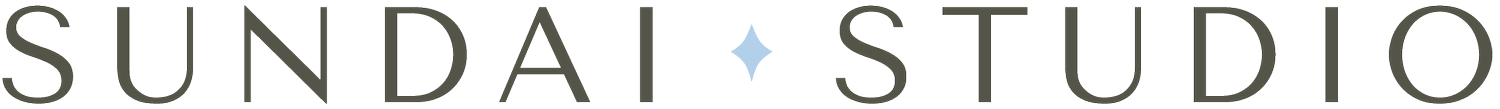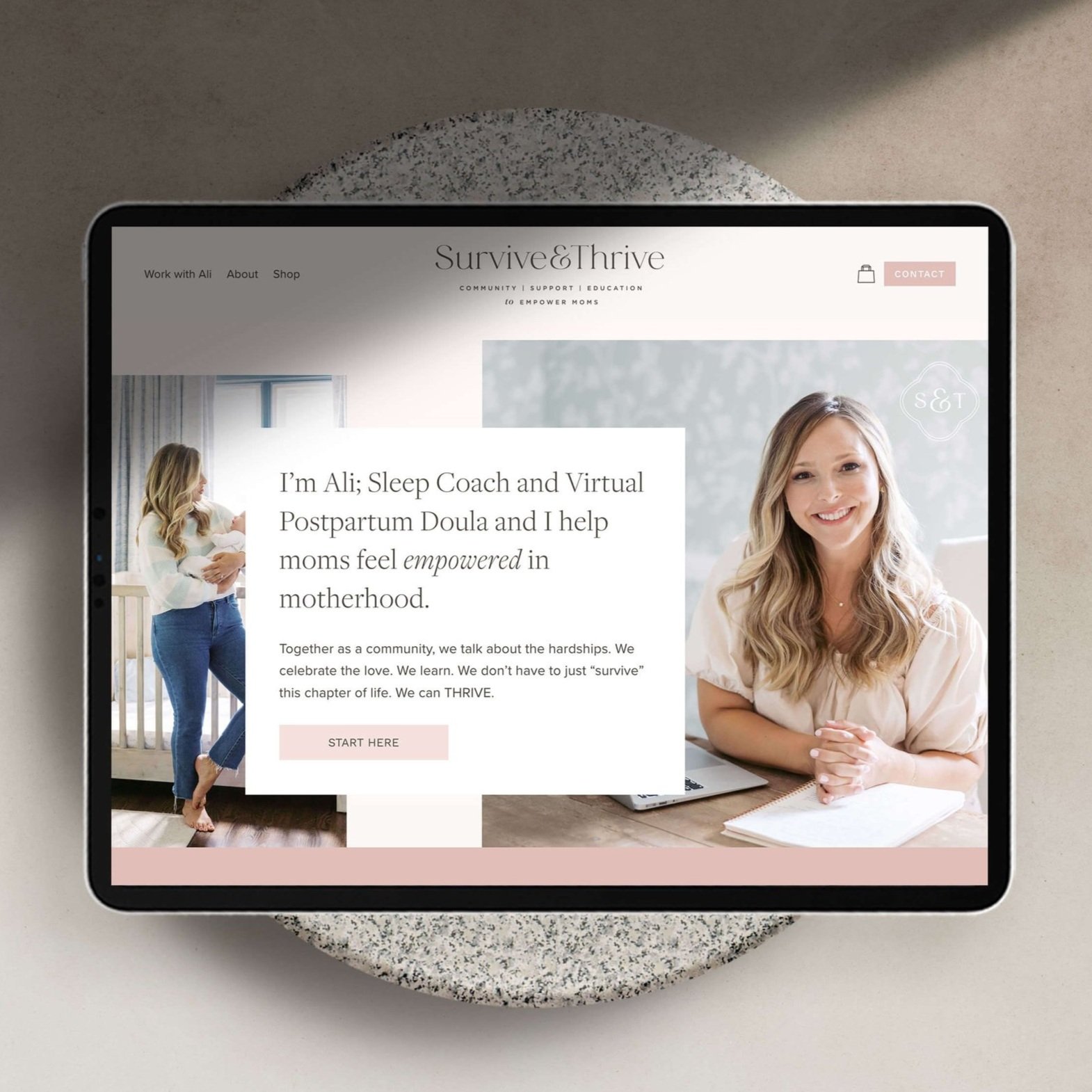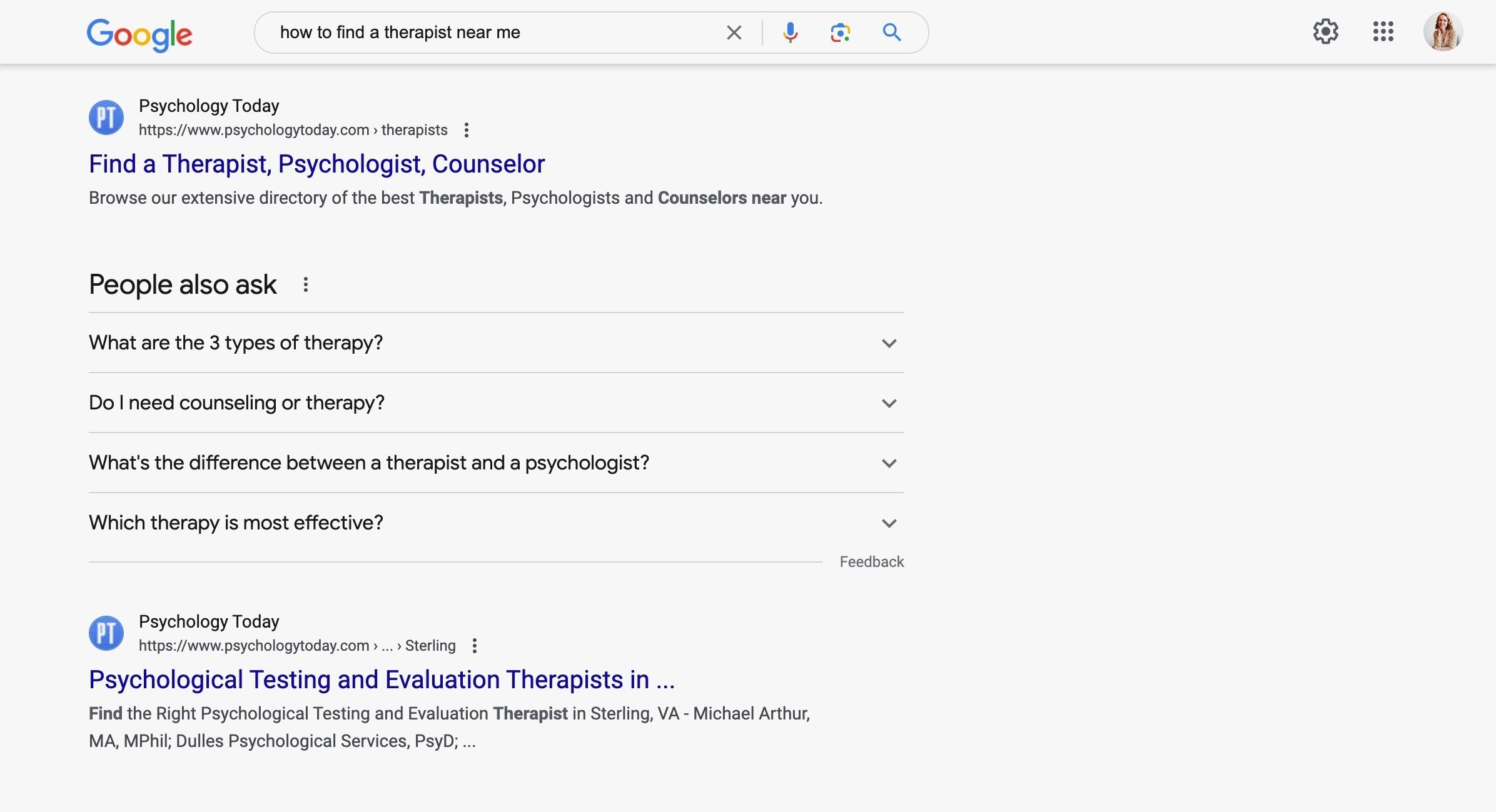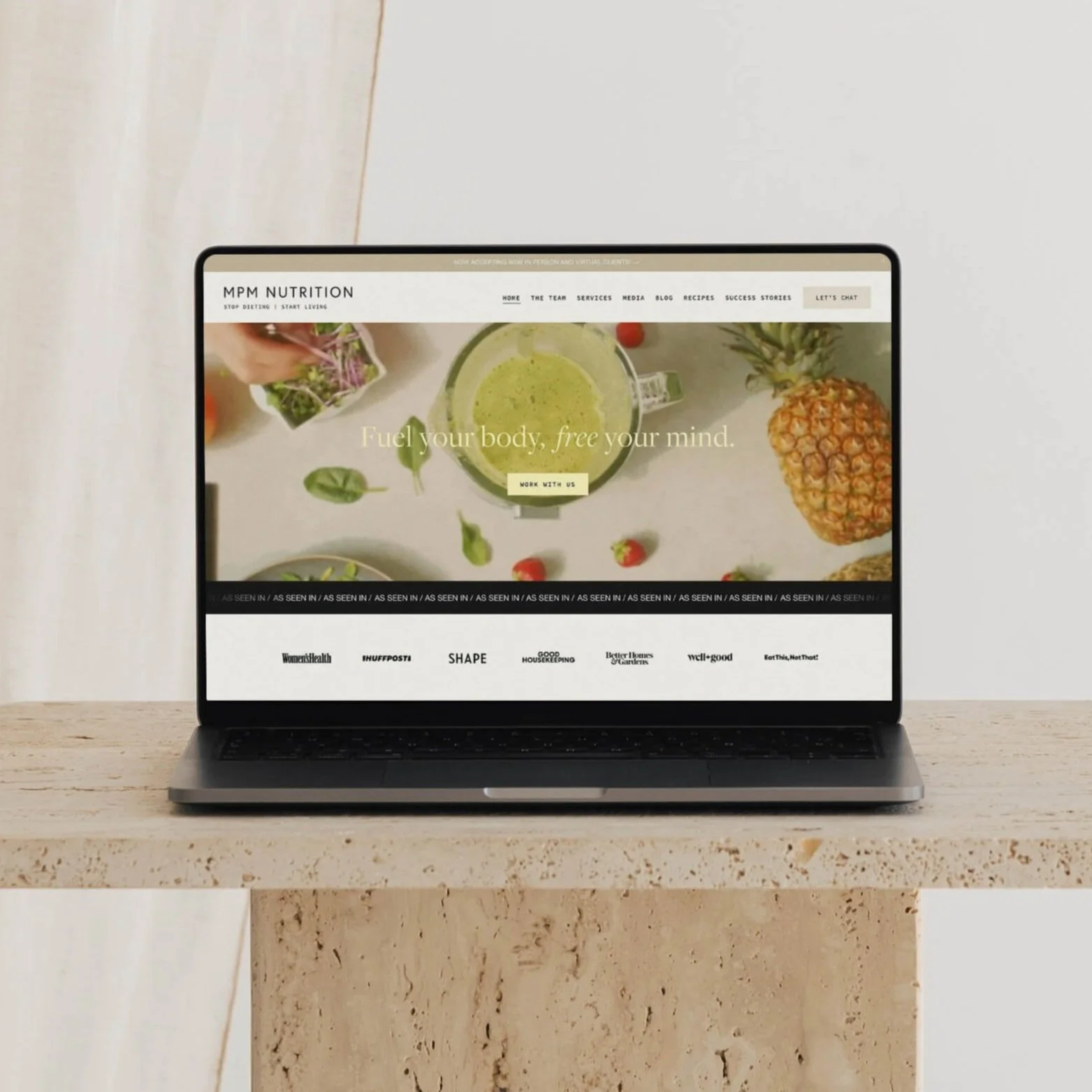Blogging 101: How to Blog for SEO as a Beginner
In this blogpost, we are talking about how to blog for SEO when you’re just starting out. We’ll talk about what SEO is, what are some best practices you can use for your blog, and how to easily get started with strategic keywords.
Almost all of my clients have a desire to blog. They are coaches and solopreneur service providers and they would love to feel less pressure around social media. Investing time in SEO can increase your website traffic, increase your email list, increase sales around digital products, and even bring in quality leads for your 1 on 1 services.
While the desire is there, most clients have a ton of questions that come up around blogging and SEO (rightfully so, it’s a big topic).
In an effort to explain the basics around blogging for SEO I’m answering the top 10 questions I get around this topic. Let’s dive in.
1. What is SEO and why does it matter?
SEO (Search Engine Optimization) helps people find your website and business through search engines (aka Google). Working on your SEO means that you are designing your website pages and the content on your pages in a way that Google can see, understand, and respect your website content and view your site as a source of authority. Google is the business of providing qualified results for anyone who is searching for answers on the internet. The more qualified your website is, the higher you will rank for certain search terms.
Unlike social media, SEO traffic is sustainable because it can grow over time. A blogpost you create now could be seen years from now bringing you new leads.
Pinterest, YouTube and even Podcast platforms like Spotify and Apple Podcast all act as ‘search engines’ as well. But in this post we are going to be focusing on Google and blogging because blogging is a really great way to show Google that you know a lot about a specific set of topics.
2. How often should you Blog?
I recommend a blog is published at a minimum of once or twice a month. To create one high-quality blogpost, it takes approximately 4-6 hours. I find that with Service Providers with a roster of current clients, one or two blogposts a month is often your max capacity. This is totally fine! You can achieve a lot through consistently posting 1 or 2 times a month. The other option I have seen is to create 6 months worth of blogging content over the course of a month - This would be ideal if you have a slower season in your business.
Yes, it takes 4-6 hours. Here’s what’s included in this:
Write the blog post – anywhere from 2-3 hours, depending on how much research is involved
Edit it – 30 mins
Create the graphics / choose imagery and run them through tinyjpg.com to decrease file size - 10 mins
(Optional) Take the post, put it into your newsletter software, and schedule it – 30 mins
(Optional) Write and schedule the Instagram post and/or Pinterest post to send people to read the blog – 20 mins
Actions to take:
My best advice is to go ahead and block off the time in your schedule right now. For example, pick one Monday a month for your blogging day, and that is all that is booked that day. If you move to biweekly, choose two Monday’s that month and block it off.
3. How many words should a Blogpost be?
It’s okay to have a variety of word counts within your blogposts. Ultimately the goal is to create an easy-to-read, informational resource for your blog readers.
With that said, blog posts that are 2,000 to 3,000 words in length tend to be favored in Google’s search algorithm, so that’s a good number range to aim for.
Actions to take:
I suggest writing your blogpost in google docs and then copying and pasting your written content onto wordcount.com to count your words.
4. But what should you be writing about?
The first step here is to identify your goals for SEO and blogging. Are you selling a digital product? Are you offering a free consult call? What is the direct action that you would like your readers to take. Oftentimes I would recommend that your freebie is most likely the next direct stepping stone for a blog reader. You want to invite them onto your email list where you can continue to provide value. If you know that your freebie is the next step for them, then it makes sense to write about topics that would naturally lead to this freebie. For example if you are an Infant Sleep Consultant your freebie is a free Sleep Plan for Babies then it would make sense for your blogposts to answer questions like “How do I get my baby to fall asleep?”.
Actions to take:
Take 1-2 Hours to brainstorm a list for the year (12-24 topics - Totally doable!)
Write the list you’d love to write about to help your current client’s issues
Now, write the list for purely SEO purposes as it relates to your freebie or offers - You’ll do this through Keyword Research.
Side note: I know this blogpost is about SEO but I do find that a key component to making your blog enjoyable is that you feel the freedom to write about topics on your heart as well. Feel free to add a few topics to the list that you would really enjoy writing about. This mix tends to create consistency because it isn’t a total chore.
4. How do you find Keywords specific to your business?
It’s important to keep in mind that as SEO best practices have evolved, it’s less important that you find the perfect keyword and more important that you are creating quality content that encourages engagement on your website. This should feel relieving! As a beginner, there is no ‘perfect keyword’ you are trying to find for SEO. There is trial, error, pivoting, researching and repeating. I know we all want to create 10/10 blogposts, but keep in mind that a 7/10 blogpost will yield more results than if you delayed the process of getting started due to perfectionist tendencies. Think of your keywords as buckets and answer these questions as you would with a real client. There are a lot of different tools out there to research keyword opportunities for your business. I’ll share two ideas to help you source these keywords to get started:
Actions to take:
Use Ubersuggest > to create a list of keywords. You can follow this guide for directions>
Additionally as a beginner, a free and easy way to start researching keywords is to use Google. On desktop, type in a relevant search term that you think your clients would search. For example, “How to find a therapist near me”. Scroll down that first page of google and pay attention to the “People Also Ask” section and note what is listed there. Copy and paste terms that feel relevant to your goals into a google doc or word doc. These phrases, questions and terms are actual phrases people have typed in. Scroll down the page even more to find the “Related” section. These are also exact searches related to your original search.
Collect 24 topics / keywords and keep them in a Google Doc.
5. What do you do with Keywords?
An example keyword list I created is shown below. This is for a client who is a Trauma Therapist and specializes in working with women through their big life transitions. I used the term ‘Trauma Therapist based out of Tennessee and Virginia’ as my initial search. The keyword phrases I created based on that include:
Trauma Therapy in Tennessee
Trauma Therapy in Virginia
Trauma Therapy Books
Therapy for Single Mothers
Therapy for Pregnant Mothers
Therapy for Mother Daughter Relationships
Therapy for Overwhelmed Moms
Therapists for Working Moms
What can a mother do to improve her mental health?
Actions to take:
Choose which keyword you are going to be focusing on for a blogpost.
Add it to your Blog Title
Include that phrase 2-3 times within the actual article.
Add that keyword to your URL for the blogpost (ie. sundaistudio.com/theblog/how-to-start-blogging-for-seo)
As you can see, creating a list of keywords is similar to anticipating the needs of your future clients or students before they are ready to work with you or purchase a product from you. You have to put yourself in their shoes and use your brain and a little googling to create this list to work from. If you’re interested in a more in-depth guide for Keywords, read through this article by HubSpot.
6. How do you write a great Blog Title for a post?
Actions to take:
Add your Primary Keyword Topic in the title.
Run your title through this tool for optimal emotional marketing lingo: https://www.aminstitute.com/headline/
Aim for achieving a 30-40% title score.
7. How should you structure a Blogpost?
Every brand and business has a different brand voice which may influence how their blogposts are structured. Some best practices you can include or choose from are shown in the list below.
Actions to take:
Add in a table of contents and jump links down the page.
Add in video if it makes sense (either a screen share, a video of you speaking, or someone else’s video).
Feature Tutorials or Step By Step Guides (numbered lists).
Buttons leading to other websites and buttons leading to other pages on your own site - whatever solves the issue best.
Related content / at the end of the post saying “you might be interested in…” adding in three options.
FAQs, if applicable.
Add in opportunities to sign up for freebie or evergreen item or affiliate. You can add these write within the content, as links or graphics.
Your H1 should be used one time and should be the title of the blogpost, for every other large header, use H2.
A note on images and graphics: We want to consider site speed (how long it takes for the page to load) so I’d recommend adding images that are optimized (aka the lowest file size). I recommend running all of your images through tinyjpg.com - Less than 300 kb is ideal. I’d also recommend decreasing the number of videos on one page - 1 helpful video is great, but 10 helpful videos on one page can cause page loading issues.
8. How do you take a blogpost and turn it into a Newsletter?
There are two options I have seen coaches and service providers use. Option 1: Share your entire blogpost within the email. Option 2: Share part of the blogpost in the email and then add a call to action to read the rest of the post. Option 2 drives more traffic to your website which helps with SEO, so from an SEO perspective I would suggest Option 2.
Actions to take:
Choose Email Marketing software - I know Converkit is wonderful, I have clients who enjoy Squarespace’s built in Email Marketing but most of my clients love and enjoy the ease of use and cleanliness of Flodesk. If you want to try Flodesk, you can get 50% your first year using this link >
Take parts of your blog post, copy it into your newsletter software, and then put a call to action to go to the blog to read the rest of the article (or get the recipe, see the video, get their free cheatsheet, etc).
9. Any examples of blogposts to use as inspiration?
Yes. There are so many out there. To illustrate the effectiveness of any blogpost’s SEO, you can always go straight to Google and search a term. The term I searched in Google for the blogposts below was: “How to plan for a vacation with a baby” . While I don’t particularly love the design of all of these websites, when it comes to blogging these posts were all on the first page of Google (which proves that from an SEO perspective, these posts are doing something right).
https://ournextadventure.co/travel-tips-for-babies-toddlers/
https://tearfreetravel.com/the-best-age-to-travel-with-a-baby/
https://camillestyles.com/wellness/how-to-plan-a-family-vacation/
Why are they showing up so high in Google? They all have a few commonalities to note:
Bulleted list or Header format
Broke their content into sections, which helps the skimmers see what’s included
Added imagery / graphics
Included “You May Be Interested In…” section at the bottom
Have similar length / word count
Have a relevant keyword driven URL (notice the actual link names)
Side note: It’s also worth noting that older blogposts often rank higher due to an established authority - This isn’t always the case, of course, but you will notice that the longer you blog you’ll probably find that your older posts will gain traction the longer they are up and available (especially if you use Pinterest to promote your blogposts). For this reason, I hope you always feel the permission to go back to your older blogposts and update them with any new important information to keep them feeling up to date for you and your evolving business.
10. Is blogging a lot of work?
Yes and no. It’s not hard per say, but in order to get started with SEO there will be a learning curve and you have to accept this. However, every post you write will get easier and the process of creating an SEO driven blogpost will start to feel second nature. Just think, that in a year from now you could have 24 excellent helpful resources on your blog driving real traffic to your website on a monthly basis, increasing newsletter subscribers and increasing digital product sales. If you do this, you’ll probably be feeling more in control of your marketing than if you were just on instagram creating content there. The goal of this article is to equip you with the confidence and tools to get started because you can absolutely do this. If you are an existing or past client you can always reach out to me directly for support with your website, blog and marketing. Book a call, if you’re interested >
Happy blogging!
Whether you’re a client reading this or you’re someone on the internet looking for some guidance, I hope this blogpost feels supportive for wherever you are in the process.
If we haven’t met yet, I’m Jena Thielges a Brand and Website Designer. I specialize in working with women who are coaches, therapists, healers and service providers. Founded in 2019 on seven years of agency experience, Sundai Studio is more than a brand and web design studio—it’s your energy, embodied in design. Because even your branding should feel aligned.
Check out my offers here and get in touch if you’re ready to book a free consult call!
Y O U M A Y A L S O E N J O Y …